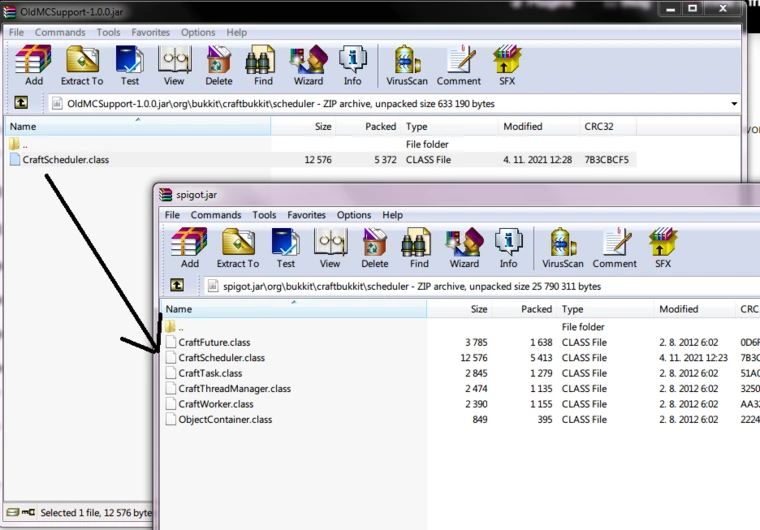Some of our plugins such as ChatControl offer incredible backward compatibility. Because it is illegal to redistribute a modified Bukkit that would make it easier, we require some extra steps to get it working.
Here is a step-by-step 5-minute guide on getting these plugins to work with ancient Minecraft versions:
Before you start:
- Please only use Java 8 with Minecraft versions older than 1.16.5!
- Ensure you have the -Dfile.encoding=UTF8 flag in your server start-up script, see this link.
Instructions for specific Minecraft versions:
Minecraft 1.7.10, 1.6.4, 1.5.2, 1.4.7:
You need to install BungeeChatAPI.
Minecraft 1.4.7 and older:
Our menu system won’t work due to tons of missing libraries.
Minecraft 1.3.2:
Broken, do not use.
Minecraft 1.2.5:
- Do NOT install BungeeChatAPI. Install OldMCSupport instead.
- Stop your server.
- Open craftbukkit.jar (the main server jar file) with WinRar or similar:
- Navigate to META-INF, open MANIFEST.MF and set Sealed to false for all keys. Save the file inside the jar.
- LEAVE IT OPENED.
- Open OldMCSupport.jar file, navigate to org/bukkit/craftbukkit/scheduler, then in your other window with craftbukkit.jar opened, navigate to the same path, and drag the CraftScheduler class from OldMCSupport into the server jar to the right package.
- Example: I dragged the single file from the top to the bottom window, see below:
- Do the same for org/bukkit/Sound class, drag the class over from OldMCSupport into your craftbukkit.jar.